
How to ensure a smooth ServiceNow upgrade with test automation across 4 phases
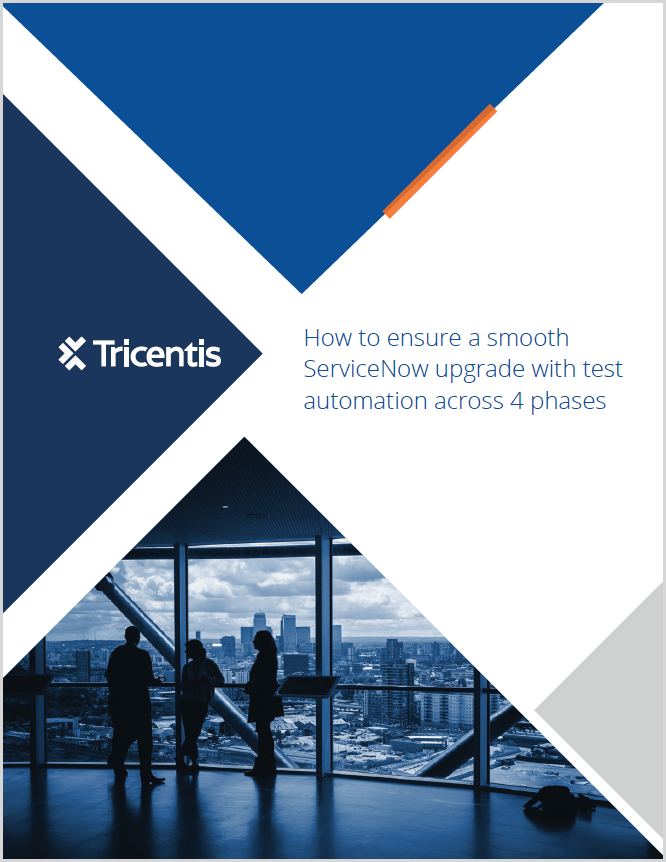
Do you have a plan for your ServiceNow upgrade? If not, we have it all written out for you! ServiceNow upgrades can be an elaborate process that can take anywhere from 6 weeks to 3 months. It will require you to allocate resources, create a timeline, test, and more. If you were to include test automation, you could significantly reduce your upgrade time from months to weeks or even days.
With our whitepaper, we’ll take you through the four phases from planning to post-upgrade activities. We’ll explain how ServiceNow test automation can be an ally to help you complete your ServiceNow upgrade smoother and faster.
This white paper will include tasks and tips as you work through:
- Plan – explain what and how you should plan for a successful upgrade
- Prepare – examine what you can do to prepare so there are no surprises
- Upgrade – outline the steps that lead to the upgrade
- Post-upgrade – review what activities you can do to make sure your next upgrade is even easier
If you’re looking for a detailed process to streamline your next ServiceNow upgrade, download our whitepaper today. Don’t take a car ride to your next upgrade destination, fly instead with Tricentis Test Automation for ServiceNow.
Download Here!